This update is for Android Marshmallow 6.0 and later.
- Added Import User Vocab feature to allow bulk import of words into your custom tags. In the Tags tab, click on the 3-dots icon top-right (just below Tags label) and select Import user vocab file. You can then pick any text file and Hanping will automatically extract vocab from it. Note - the text file should contain a vocab list (e.g. one vocab item per line), not freeform text. Several different formats are supported (not just the Hanping format).
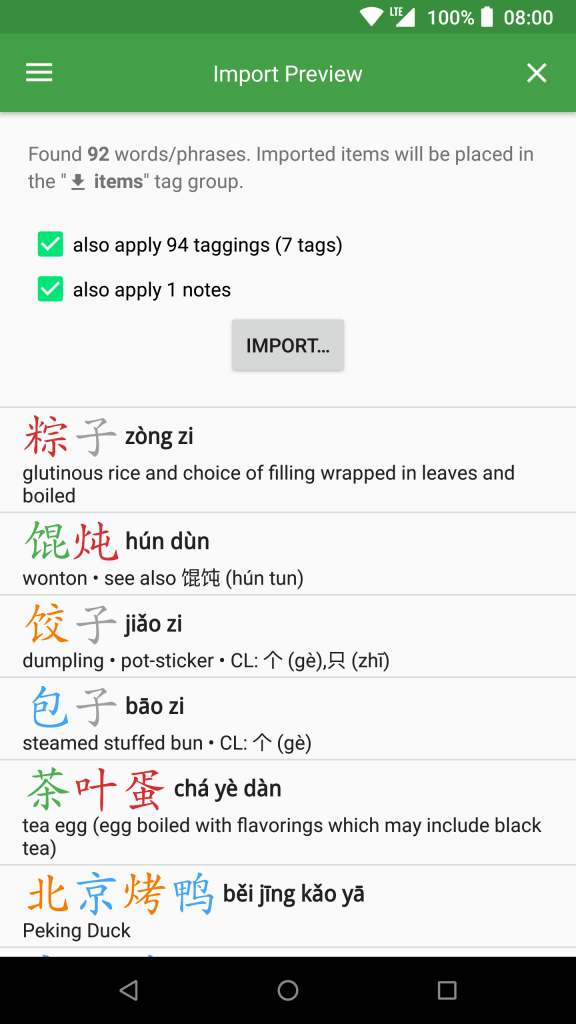 Hanping first gives you a preview of ALL the words it finds before you proceed with the import. Imported words are auto-tagged like “_imported::2018-03-26 09:27” with the imported tag group displayed next to the starred and notes groups at the top of the Tags tab.
Hanping first gives you a preview of ALL the words it finds before you proceed with the import. Imported words are auto-tagged like “_imported::2018-03-26 09:27” with the imported tag group displayed next to the starred and notes groups at the top of the Tags tab.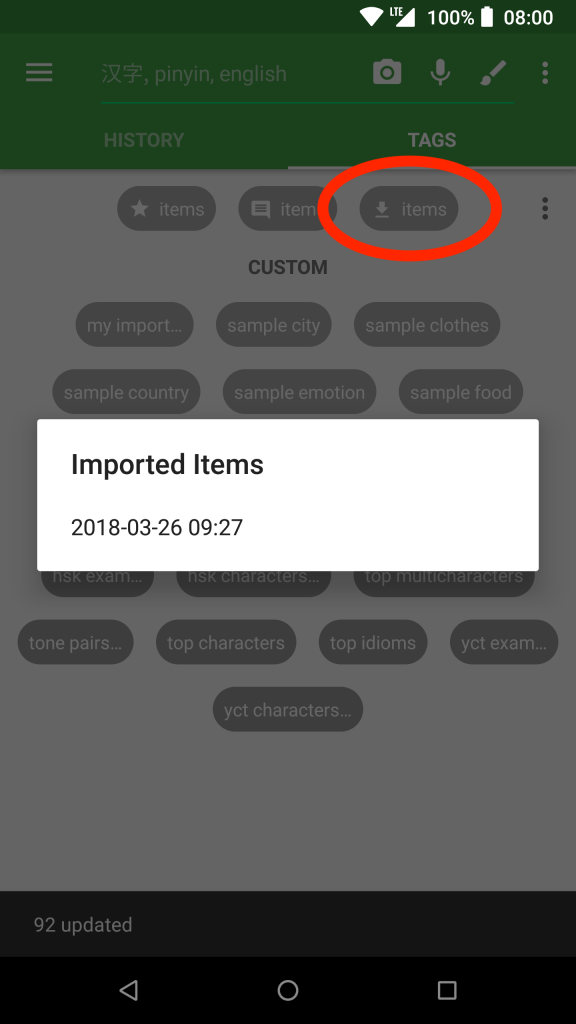
- New launcher icon (Android Oreo 8.0 and later) - the old-style Hanping icon does not fill well in the new Adaptive Icon style of Android Oreo, so it’s received a total redesign!

- Added Zhonga to external links (great for example sentences)
- Wildcard search templates moved from Search screen overflow menu (“Custom search…”) to search box context menu. To test this, enter 朋友 in search box and long-tap on search box (make sure the text is not selected). You will see menu items for *朋友, *朋友*, *朋*友* etc
- Pro & Lite only: Updated CC-CEDICT dictionary data and fixed some translation issues in the example sentences
- Several bug fixes
Available from the Google Play Store